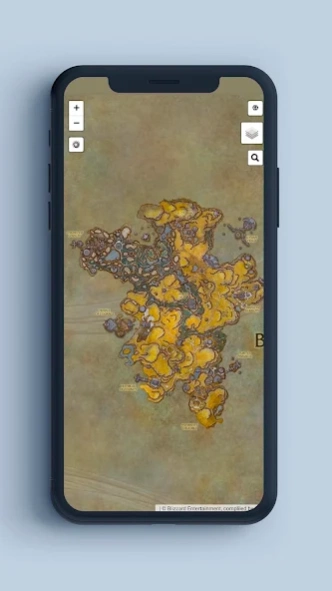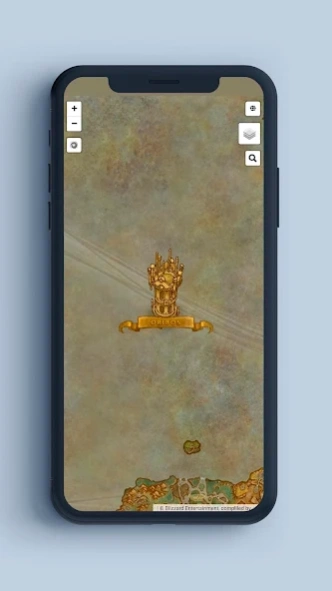WoW Map: All worlds. 3.4
Free Version
Publisher Description
WoW Map: All worlds. - Full detailed map of WoW
Full detailed map of WoW
We present to your attention a detailed map of WoW. On it you will find all the most significant places: from Argus to Outland, from Draenor to Panda and from Storm to Orgri, as well as not very significant for the plot, but loved by many: from Darkmoon Isle to Krasarang Jungle and from Suramar to Moonglade and Further. This map also allows you to familiarize yourself with the places of Warcraft before the events taking place in the bfa patch (blooming Teldrasil, Silithus, Undercity), and new locations in the Shadowlands. There is also a function of displaying all raids, dungeons and habitats of rare creatures and finding their exact coordinates.
Capabilities
View maps of all worlds
Full details of maps
Display of raids and dungeons
Display of habitats of rare creatures
Search for rare creatures
Exact coordinates of the habitat of rare creatures
Display of ground travel paths
Time step of the world
A detailed map of WoW with all the dungeons, raids and rare creatures is now always with you.
About WoW Map: All worlds.
WoW Map: All worlds. is a free app for Android published in the Recreation list of apps, part of Home & Hobby.
The company that develops WoW Map: All worlds. is Daniil Vdovin. The latest version released by its developer is 3.4.
To install WoW Map: All worlds. on your Android device, just click the green Continue To App button above to start the installation process. The app is listed on our website since 2023-01-23 and was downloaded 7 times. We have already checked if the download link is safe, however for your own protection we recommend that you scan the downloaded app with your antivirus. Your antivirus may detect the WoW Map: All worlds. as malware as malware if the download link to com.daniilvdovin.wowmap is broken.
How to install WoW Map: All worlds. on your Android device:
- Click on the Continue To App button on our website. This will redirect you to Google Play.
- Once the WoW Map: All worlds. is shown in the Google Play listing of your Android device, you can start its download and installation. Tap on the Install button located below the search bar and to the right of the app icon.
- A pop-up window with the permissions required by WoW Map: All worlds. will be shown. Click on Accept to continue the process.
- WoW Map: All worlds. will be downloaded onto your device, displaying a progress. Once the download completes, the installation will start and you'll get a notification after the installation is finished.